Kickoff Meetings: A Complete Guide to Starting Projects Right
In this guide, we’re sharing how to design a streamlined kickoff meeting process to get your projects started on the right foot.
Contrary to what some might say, not all meetings should be emails. Your project kickoff meetings are one example where it is better to do these live.
A kickoff call is where you can get everyone excited, set proper expectations from the get-go, and ensure the project gets off to a smooth start.
However, if you’ve ever hosted a kickoff call before, you know the real work is the call prep and the processes you put in place. The call is just formality and ensuring everyone is aligned. 🙂
Not to mention, a dialed-in project kickoff process is a great way to improve client retention if you run a client service business.
In this guide, we’re sharing how to design a streamlined kickoff meeting process to get your projects started on the right foot.
Let’s dive in.
What is a kickoff meeting?
There are two kinds of kickoff meetings: internal and external.
Internal kickoff meetings happen when you are launching a new project or campaign within the company, such as a big feature launch.
And, you might have an external kickoff call if you just brought on a new client.
What’s the purpose of a kickoff meeting?
We won’t sugarcoat it. There are four main benefits to IRL kickoff meetings, including:
- Get all stakeholders aligned and on the same page
- Communicate project scope and goals
- Establish success benchmarks
- Improve customer retention
How to prepare for a kickoff meeting
It is easy to get into the habit of just showing up. However, the real secret to success with a new project is in the prep before a kickoff call.
Schedule a pre-kickoff call with your internal team first
This is particularly important if you are doing a kickoff call with a new client or third-party vendor/service provider, as it ensures everyone on your team is aligned in advance.
However, this sync doesn’t need to happen in real-time. You can do this asynchronously using collaboration tools like Loom, VideoAsk, or ZipMessage. This helps eliminate Zoom fatigue, allows for added flexibility, and ensures people have the time to prepare in advance.
On this async pre-kickoff jam session, the first step is to be realistic on what you need to accomplish on the kickoff call. This will help you prioritize what needs to happen while also ensuring that your call doesn’t wind up taking 4 hours.
Beth Carter of Clariant Creative Agency says, “Before the call, decide what you want to accomplish on the call. For example, do you need to confirm the scope of the project? Let the client know your timeline. Get everyone aligned on roles and responsibilities. Obtain project-related information or details from the client. Know what your goals for the call are, and put them into an agenda for the call.”
Once you have a consensus on what you want to accomplish, you can reverse engineer what questions you need answered or items you need to do before the call.
For example, many agency owners and consultants—including myself— will send a list of questions or an entire onboarding questionnaire to a client beforehand.
Liam Carnahan of Inkwell Content says, “Always send over a list of questions you want to cover on the call at least one week beforehand. Even if they don’t write down their answers, just getting them to start thinking about the information you’ll be seeking is going to make the call much more productive. I have seen more than one kickoff meeting fall flat on its face because the client was completely unprepared to give over the necessary information.”
Pro Tip: If you send your kickoff meeting invite in SavvyCal, you can add all of your questions that you need to ask in advance of the call at the same time.
Then, you can also turn this into a kickoff call calendar template. So, for the next kickoff call, all you have to do is duplicate the template and add your stakeholders’ names and emails.
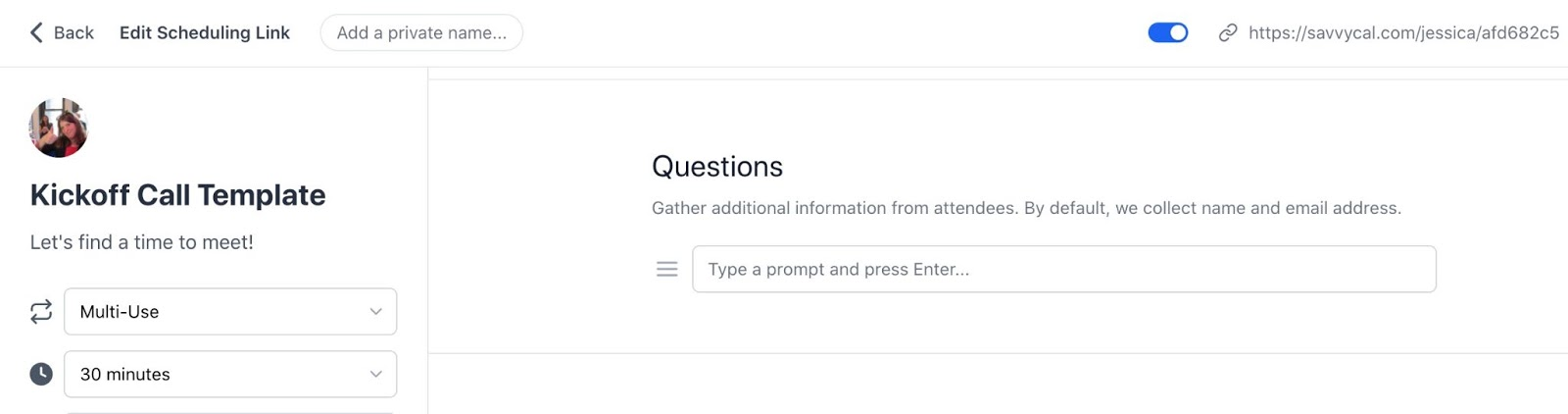
An alternative approach is to send an onboarding questionnaire BEFORE you send the kickoff call invite.
Roy Harmon, of Raindance adds, “I used to struggle with kickoff calls. I would wing it. Sometimes it worked, but sometimes it didn’t. When it didn’t work, it seemed to shake the client’s confidence in the company for the rest of the project.
The best thing I ever did was develop an onboarding questionnaire. I have a JotForm embedded on my site that gets me the answers to the questions I need to run an effective meeting. At the end of the questionnaire, clients are taken to my meeting link to schedule the kickoff call.
It was easy to set up, and it made a big difference. Now I actually have clients comment on how “on top of it” I am.
Create your kickoff call agenda
Ever been in a call that was supposed to be 45 minutes, but it dragged on for 3 hours?
Yep, I’ve been there too.
Your secret weapon to ensure your meetings don’t go over your allotted time limit is to create and stick to your meeting agenda.
If you have never created an kickoff meeting agenda before, here is a general format you can follow:
- Purpose: Start by going over the purpose of this project.
- Project overview: Explain why you are doing this thing in the first place.
- Scope: What will this project entail? What are the key dates and deliverables?
- Roles & responsibilities: Who are all of the key stakeholders? The goal here is to gain clarity around who is responsible for what (deliverables) and when (deadlines).
- Communication: Will you have project check-ins? If so, what’s the cadence? What format will they be - async vs. sync?
- Processes: What systems and processes do you have in place? What still needs to be created to ensure this project has the best chance of success?
- Any blockers: What are the potential risks and blockers, and how to manage them?
- Project success benchmarks: This is self-explanatory. What does a successful outcome look like? Getting clear on what success looks like upfront can help you avoid gold-plating and scope creep down the line.
- Questions?: It is always a good idea to leave time at the end of the call for questions.
- Action items: Either during the call or right after, make notes of any next steps that need to happen.
Pro tip: Add your meeting agenda right in your kickoff calendar invite so that everyone can review it before the call.
Send a kickoff call invite
Once you have your agenda created, it is time to schedule and send a kickoff call invite.
This is where using a tool like SavvyCal can make the process more polished and easier.
For example, you can save time by automatically creating and attaching a Zoom or Whereby call link to your calendar invite.
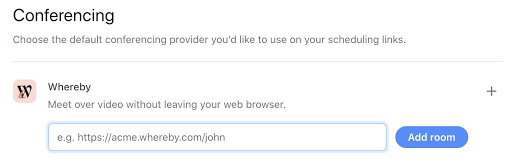
In addition, tiny details can often make a big impact, especially if there are any power dynamics in play.
For example, if you are an agency, you can create a personalized calendar invite link in SavvyCal with your client’s name in both the URL as well as their name and email address already pre-filled out in the form.
In addition, if multiple team members will be on the call, it is easy for your client to add more team members - at the same time.
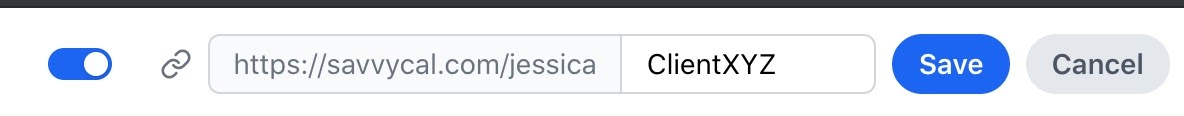
And pre-fill in their name and email address:
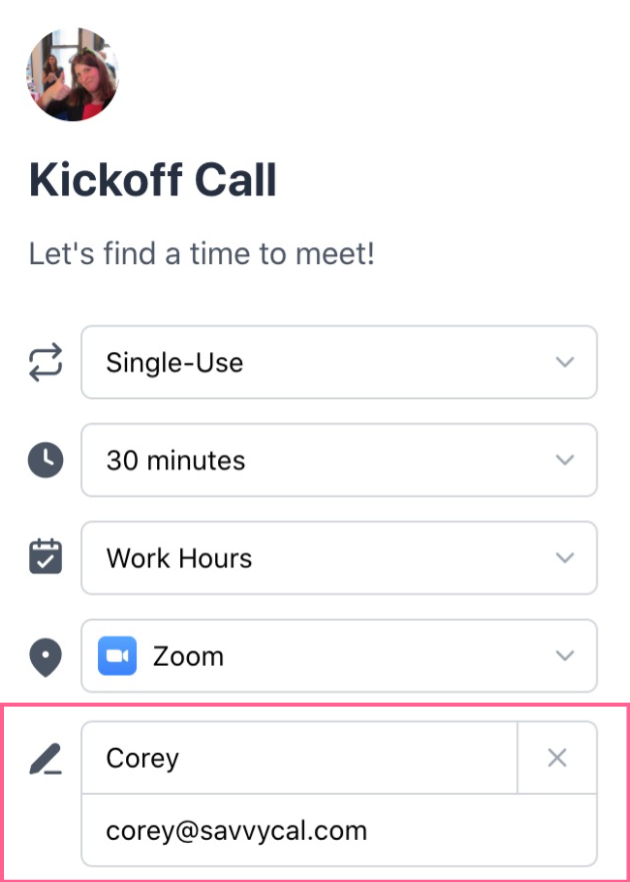
How long should your kickoff meeting be?
Like most things, it depends entirely on your situation and how much you need to go over in the meeting. However, it is best to keep it under 1 hour if possible.
If it is a particularly large project with tons of stakeholders, cover the most important stuff in the kickoff call. Everything else should be handled async or in follow-on project check-in calls.
8 additional tips for hosting your project kickoff call
Now that you know how to prepare for a kickoff call, here are some additional tips to help you during and afterwards.
1. Stick to the allotted meeting time
While having an agenda is a safeguard to keep your meeting on track, it is up-to-you to ensure that you stick to the allotted time.
For example, Declan Davey recommends,
Starting an initial call by asking the following: I want to respect your time here, so if you were to look back at this call in insert length of the call, e.g., 30 minutes and feel it had been successful, what would we have discussed?
This does two things:
- It puts a seed in their mind that the call will be successful.
- It ensures you get straight into the most important topics, rather than wasting your/their time."
2. Take meeting notes
Most kickoff meetings cover a lot of ground, so having someone take notes is a good idea. This is usually a great task to assign to the most junior person in the room.
One of the simplest ways to take better notes is to add your notes directly in your meeting agenda. As you go through a line item in your agenda, you add in any extra context, team member feedback, or next steps directly below it.
This is also why using tools like Google Docs, Fellow App, or HyperContext for your meeting agendas can be superior to going completely analog with pen and paper.
An added bonus of this method is that you have a digital paper trail and another layer of built-in accountability of all of the most important topics covered alongside next steps in the meeting.
Pro Tip: If you are looking for more detailed tips on how to structure and take better meeting notes, we recommend checking out this post, which includes some free templates.
3. Check your ego
If you are the only one doing the talking, that’s generally a sign the meeting isn’t going as well as it could. Your role should be to facilitate and host the meeting so that it stays on track, not monopolize the entire meeting with the sound of your own voice.
Tom Basgil says, “Build a relationship, first and foremost. The purpose of a kick-off is to launch something new, and keeping stakeholders engaged and excited is a critical factor in the success of your project. Don’t get stuck in the weeds – briefly go over the actions everyone must take but use follow-up documents and emails for the details.”
Plus, as Vanshi Mehta points out, “Know how to guide the conversation. Have a plan in mind which ends with a close and next steps.”
4. Establish dedicated project check-ins
While you have everyone on the call, make sure you set up some sort of project updates or check-ins— ideally weekly or biweekly. It doesn’t matter if this is done in real-time or asynchronously. However, this ensures that the project stays on track and can help protect against gold-plating.
Gold-plating happens most frequently when dealing with creative projects or working directly with craftspeople. It is a form of perfectionism where you keep making tiny updates to the project and never actually launch it. So, instead of launching the thing, the project stays at like 90% or 95% complete for weeks or months, which ends up hurting team morale.
Kevin Barry of Right Percent says, “Clearly lay out a timeline. Without a timeline, account managers and clients can have very different ideas of what progress should look like.”
5. Decide on the next steps
By the end of the call, it should be crystal clear what the next steps are.
Jasmine Williams says, “At the end of the call, make sure that people are clear on the next steps in terms of deliverables, timelines, dependencies, etc. It’s easy for kick-offs to turn into just a feel-good call, but outlining action items at the end helps ensure that the time was well spent.”
“When structuring calls and meetings, answer the implicit question, “So, what now?” explains Francis Angelo Reyes of Lupage Digital. “Provide a to-do list across teams. If it’s the first time speaking with them, give extra information on how to help them step-by-step. Be pragmatic and concrete.
Every call needs to count and shouldn’t be a list of FYIs only. Meetings need to move the business, especially for new initiatives. Provide action points to avoid unwanted confusion. That’s why endless email threads happen. If you’re building a case, it’s better to provide data. Data and proof should support delegated tasks either internally or to the client.”
6. Send a recap email
Then to reinforce expectations, include the next steps alongside key highlights and the full meeting notes in an email.
Nate Rodriguez of LIFTOFF Digital says, “Send a recap email right after the meeting. Clients love it when you’re communicative from the start.“
Pro Tip: If you record your kickoff calls, tools like Grain make it easy to send quick highlight clips.
7. Communicate your expectations and success benchmarks
Projects get derailed when there is miscommunication or expectations aren’t clear. One of the best things you can do is overcommunicate on your kickoff call and throughout the duration of the project.
“Start at the end,” says Keri Toomey. “I ask: “When this project is done, what do you want to have achieved?” It’s about aligning on the “Why.” The back up from there to plot the Who, How, Where and When.”
Michael Steele of Flywheel Digital adds, “It may seem obvious, but it’s important to be direct with this question because the answer isn’t always what you think it may be. Asking about their definition of success gets them to really consider what they want out of the engagement, and it clarifies the goalposts. You may be surprised about what’s really important to the client, and knowing that can make a huge difference in your relationship.”
8. Create dedicated SOPs, templates, and automated workflows
Once you’ve hosted one or two kickoff calls, create dedicated SOPs, templates, and automated workflows so you don’t have to reinvent the wheel each time.
For example, this could be as simple as creating a default scheduling link for kickoff calls that has all of your standard questions already added in SavvyCal. This means that when you have another kickoff meeting, you or someone on your team can just copy the link and add any personalization details.
Or, if you are an agency, you might use SavvyCal’s native Zapier integration to update your sales CRM when someone books a kickoff call.
These are just a couple of examples of ways that you can save time and automate repetitive tasks.
Kickoff calls made easy
In sum, kickoff calls set the tone for how your project will go moving forward. Investing the time upfront to get your communication and processes dialed in helps your projects stay on track and avoid the dreaded problems of scope creep, gold-plating, and client churn.
If you are looking for a way to make the process of scheduling kickoff calls less, try SavvyCal for free.